|
|
SUB ZERO SOUND |
Smarter Home Monitors
Location: Frisco, Texas
|
Wall Sensor Power Strip Sensor  Waveguide Mic Sensor 
|
Sub Zero Sound Home Monitors Monitor Motion, Sound, Video Assisted Living Interior Location Monitor Chart 24 hour Movement throughout House Talk/Listen to Check On Elderly Exterior Cameras for Wandering Elderly Sleep Monitor to Diagnose Sleep Apnea/Bruxism Auto Motion Lights (Help Avoid Falls) Text Message Scream/Yell-for-Help/Crash/Bang Alarms: Fire, Flood, Natural Gas, Carbon Monoxide Security: WiFi Cameras Monitor Outside House
|
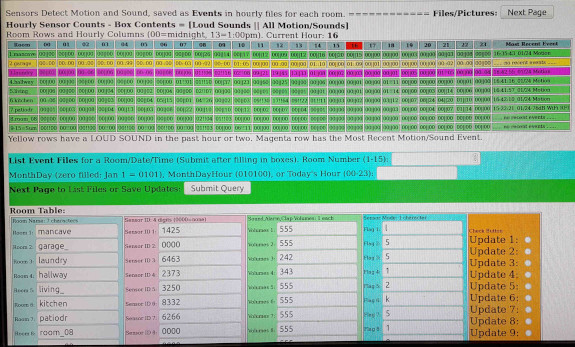
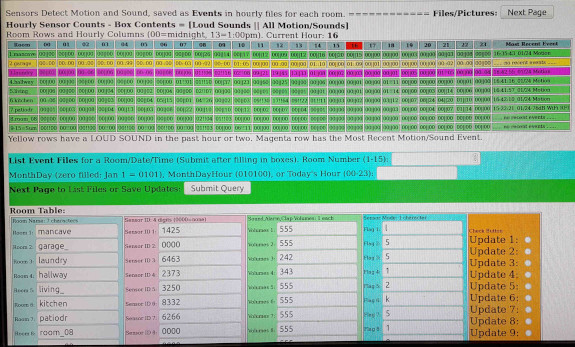
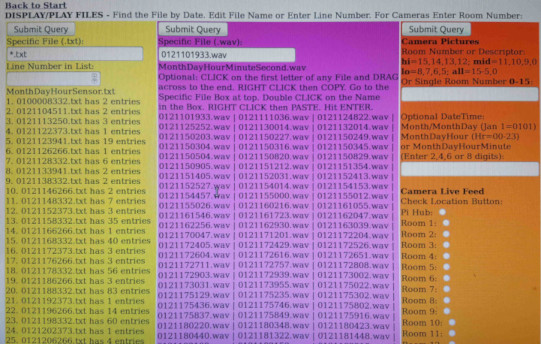
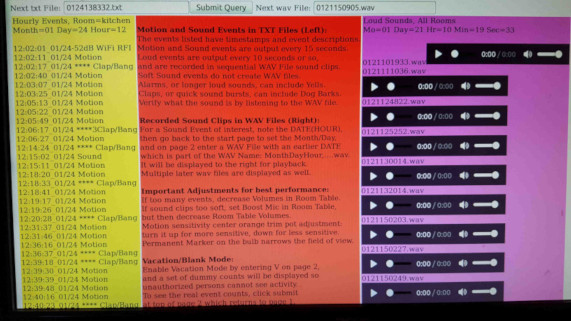
|
For years, home automation and home monitor systems have been a nightmare for security and privacy. Hackers love doing smart home hack demos, often flicking lights on and off from miles away, and the patchwork nature of the devices means a setup is only as strong as its weakest link. The data collected by those devices is often some of the most sensitive data you have, leaving smart home device companies under the looming threat of a data breach. These devices can tell when you leave your house, when you fall asleep, and what you cook for dinner. In a fully connected home, almost everything you do leaves some kind of digital trace. And in most cases, that data is spread across multiple companies, leaving lots of opportunities for it to leak out.
SMART HOME DEVICES = SMART SPIES
By now, the privacy threats posed by Amazon Alexa and Google Home are common knowledge. Workers for both companies routinely listen to audio of users, recordings of which can be kept forever, and the sounds the devices capture can be used in criminal trials.
Now, there's a new concern: malicious apps developed by third parties and hosted by Amazon or Google. The threat isn't just theoretical. Whitehat hackers at Germany's Security Research Labs developed eight apps, four Alexa "skills" and four Google Home "actions", that all passed Amazon or Google security-vetting processes. The skills or actions posed as simple apps for checking horoscopes, with the exception of one, which masqueraded as a random-number generator. Behind the scenes, these "smart spies," as the researchers call them, surreptitiously eavesdropped on users and phished for their passwords.
SMARTER HOME MONITORS FOR THOSE THAT VALUE PRIVACY
The Sub Zero Sound Home Monitor System has ZERO external data collection. All your data stays in your home! You can access your home monitor data from anywhere if you know the password, but no one else can. True security and privacy at last.
|
Techology warning from the FBI. Hackers can use that innocent device in your house to do a virtual drive-by of your private life. Unsecured devices can allow hackers a path into your router, giving the bad guy access to everything else on your home network that you thought was secure. Are cameras and microphones secure? Is private information safely stored on your computer, or is it being passed around from server to server? HOME SECURITY DEVICES, Digital Assistants, Smart Watches, Fitness Trackers, Thermostats, Refrigerators, and even light bulbs are all on the list of potentially insecure devices. The FBI offers several remedies. They're not all easily enacted: 1. Change the device's factory settings from the default password. A simple Internet search should tell you how -- and if you can't find the information, consider moving on to another product. 2. Many connected devices are supported by mobile apps on your phone. These apps could be running in the background and using default permissions that you never realized you approved. Know what kind of personal information those apps are collecting and say "no" to privilege requests that don't make sense. 3. Secure your network, and restrict the information the devices can share. If you don't want to try to secure your devices, don't say the FBI didn't warn you. |
|
AMAZON'S SURVEILLANCE EMPIRE Amazon's business model is all about using monopolistic practices to sweep up and exploit data from our private and public lives. Their products record our conversations, capture us on live camera feed, identify our faces, and track our movements. Amazon partners with local police departments to build a nationwide surveillance network. And they contract with election officials to provide services that allow them to access and store our voter registration and voting history, including the candidates we voted for. Amazon is a threat to our homes, our rights, and our democracy. We need to stop them in their tracks. DANGERS OF AMAZON-POLICE SURVEILLANCE PARTNERSHIPS In over 600 cities across the country, Amazon provides police departments with warrantless access to request and store footage from Ring's doorbell cameras. In exchange, local law enforcement use their platform, social media, and city events to market Ring products and technology. The surveillance partnerships between police and Amazon poses privacy, civil liberty, and security concerns. Amazon’s Ring-police partnership best exemplifies their surveillance empire in action. Threatens Our Civil Liberties In the absence of clear policies to govern the use of surveillance data, once footage is collected and stored, law enforcement can use it to conduct facial recognition searches, target protesters exercising their First Amendment rights, or share with other agencies like ICE. Such power without accountability disproportionately impacts black, brown, and low-income communities already targeted and surveilled by law enforcement. Amazon subverts our Fourth Amendment rights by giving law enforcement backdoor access to mass surveillance footage without a warrant. Threatens Our Privacy Amazon's Ring doorbell cameras provide footage of millions of American families. They record everything from baby in their crib to someone walking their dog to a neighbor playing with young children in their yard—and other bystanders that don't know they are being filmed and haven't given their consent. These cameras capture and store intimate, personal moments of our lives that can be accessed by police en masse. It's only a matter of time before the police will have direct access without request. Devices in Amazon smart homes have no opt-out feature. Recently, Amazon recently experimented with a feature for 911 calls to trigger Ring doorbell cameras to wake up and live stream for police use. |
PHONE APPS
|
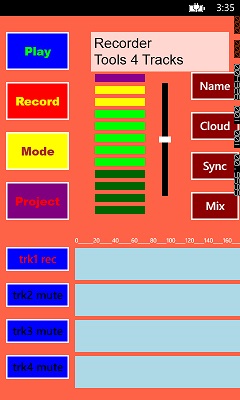
Recorder Tools 4 Tracks - Operating Instructions
To record tap a Track button until it says trk* rec, then tap RECORD.
Setup:
IMPORTANT: If you hear a delay between tracks - Adjust SYNC!
|
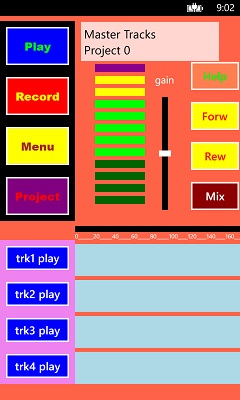

Master Tracks - Operating Instructions
4 TRACK Protocol Description:
|
|
Go to
to home page: Click here: Sub Zero Sound |